MultiMarkdown
Multiple Output Formats
Direct formats
A single MultiMarkdown file can be easily converted by the MMD program into:
- HTML/XHTML
- LaTeX (which can be processed into a PDF)
- OpenDocument Text document
- OPML
Indirect formats
By using MultiMarkdown to create an OpenDocument file, you can then use any good word processor to convert that OpenDocument into other formats:
- RTF
- Microsoft Word
- Multiple other word-processor formats
Some other applications have built-in support for MultiMarkdown documents
- OPML files are easily opened by OmniOutliner and other outliners, though
some do not support the
_noteattribute used for containing the prose - OPML files can be opened as a Mind Map in many applications (e.g. iThoughtsHD)
- Scrivener can import and export MultiMarkdown text files
- Multiple iPhone and iPad applications support Markdown, and some are beginning to support some of the MultiMarkdown syntax set.
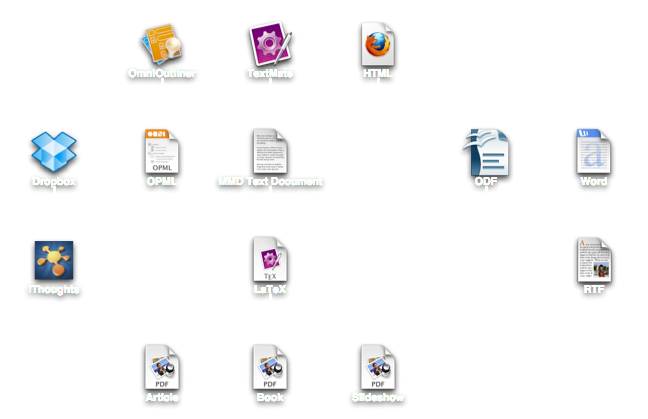
Extended Syntax Features
MultiMarkdown adds these features to the basic Markdown syntax:
- footnotes
- tables
- citations and bibliography (works best in LaTeX using BibTeX)
- math support
- automatic cross-referencing ability
- smart typography, with support for multiple languages
- image attributes
- table and image captions
- definition lists
- glossary entries (LaTeX only)
- document metadata (e.g.
title,author, etc.)
Other Features
- support for customizing the output of any format using XSLT
- convenience scripts for batch processing multiple files
- Support for drag and drop use on any major OS (some set-up required)
- A MMD bundle is available for TextMate
- An export plugin exists for OmniOutliner to export from a native OmniOutliner outline to a MMD text file
- A MMD QuickLook generator can instantly preview a MMD plain text or OPML file right from the Finder on OS X